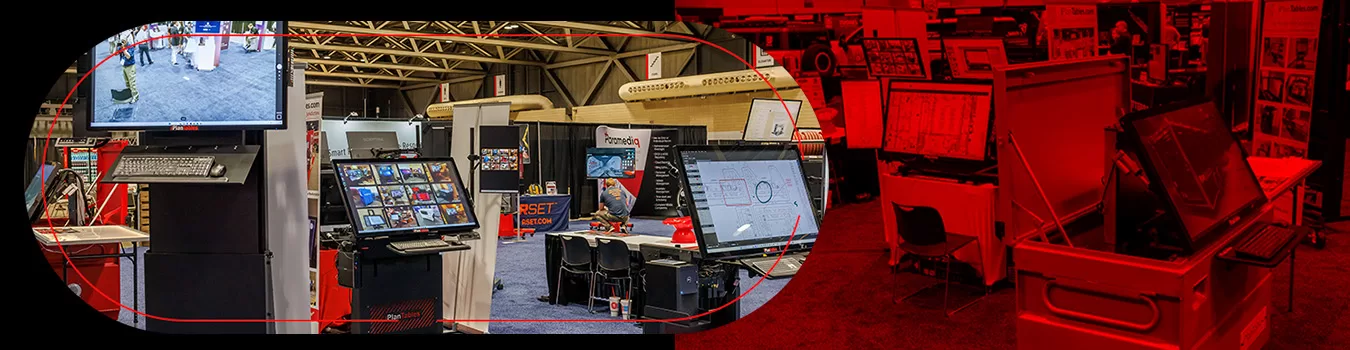Do you find yourself constantly squinting at your laptop screen or scrolling back and forth on a smaller monitor just to see a full image or document? Have you ever had to view large documents or images on a small laptop screen or a tiny monitor that doesn’t do justice to the size of the file? If you’re in the planning, construction, engineering or architecture world, missing critical details could mean costly mistakes or even accidents. As a building code official or city plans reviewer, viewing large-format files is an essential part of your work. It’s a struggle to zoom in and out of drawings and plans continuously. So, investing in a large, high-resolution monitor is a no-brainer.
What if I told you there’s a solution that could make your life easier? Pcap touch screen large monitors are the perfect solution for anyone who needs to view wide-format, large documents and images. A large pcap touch screen monitor is a must-have for anyone handling large construction drawings, large photographic images or any spreadsheet.
When you couple a pcap touch screen monitor with iPlanTables workstations, it becomes an unbeatable combination. In this blog post, we will dive into the benefits of these monitors, how they’re better than their smaller counterparts, and why iPlanTables workstations are the perfect fit for these monitors.

From Chaos to Clarity: Boost your Output Quality
Pcap touch screen monitors, also known as multi-touch screens, are gaining traction in the market. They’re perfect for users looking to increase productivity while viewing large documents and images. These monitors’ advantages over traditional 24-inch monitors include a more extensive and more detailed view of files, smoother zoom in and out, and no need for awkward scrolling of the mouse to navigate the whole file.
Research shows that the average screen size of laptops is about 13-15 inches, making it difficult to view large files and leading to eye strain and fatigue. A study from Fitts et al. showed that larger displays resulted in fewer errors, faster document navigation, and a perceived reduction of workload in graphical tasks. Using a pcap touchscreen large monitor with a typical screen size of 43 inches or more brings numerous benefits that aid in increasing productivity and reducing eye strain.

Increased Efficiency and Productivity:
Multiple studies have shown that using multiple monitors increases productivity by 20-30% and can reduce errors by up to 33%. A large touch screen display monitor allows you to manipulate and view documents and images in a more natural and intuitive way, improving workflow and speeding up processes. And with the added bonus of touchscreen technology, you can annotate plans, zoom in and out, and make adjustments on-the-fly, eliminating the need for a mouse or keyboard.
Enhanced Collaboration and Communication:
Working in teams on a project can be a challenge when using smaller screens or trying to share information through limited channels. A large touchscreen monitor allows for more seamless collaboration, as multiple people can view and manipulate information at once. Whether you’re presenting to a client or working with colleagues, a touchscreen monitor makes it much easier to communicate ideas and alterations.
Improved Image Quality:
Pcap touch screen technology provides a high-resolution display and an anti-glare surface that mitigates image distortion while boosting clarity. The resolution and accuracy of images and documents are essential for any industry which works with and views large documents and images since small details can have major implications. The anti-glare surface makes it possible to view images and plans from any angle without any distortion, so you can see every detail and make informed decisions.
Health Benefits:
Poor posture and eyestrain are common issues that arise from using smaller monitors. These issues can negatively affect your health, such as causing tension headaches, neck strain, and blurred vision. With a pcap touchscreen monitor, the large display and touchscreen technology encourages better posture, reduces eyestrain, and minimizes the issues that come from prolonged use of a smaller monitor.
Why iPlanTables Workstations with Pcap Touch Screen Large Monitors Are Ideal and The Best Solution:
If you’re working on large documents and images, having a pcap touchscreen monitor alone isn’t enough. You need a solution that combines the monitor with a workstation that has the features required to handle your workflows and improve your output. iPlanTables provides the perfect solution for planners, engineers, contractors, and architects. Each of the iPlanTables high end workstations has a large, high-resolution pcap touchscreen monitor along with a wide-format scanner, printer, and plotter to meet the needs of your work. The iPlanTables workstations allow you to work more efficiently and productively, communicate better with teams or clients, improve quality control, and get more value out of your technology.
Coupling iPlanTables workstations with these monitors takes these benefits to the next level. iPlanTables workstations are engineered from the ground up to be ergonomic and efficient, designed specifically to make your work process more productive and less time-consuming. With iPlanTables’ workstations, you can have all your tools and paperwork at your fingertips, including a large keyboard, ample storage space, and cable management systems to keep every task organized. Moreover, they come equipped with an anti-glare touchscreen which reduces eye strain and increases comfort during long work hours.

In addition, iPlanTables workstations come with customizable features. You can choose the size that fits your needs, either the 55-inch five-monitor workstation (Hydra), or the 55 inch touch screen triple monitor Facility Manager with extra side table, or even a V Series with one large pcap 49 inch monitor. All models are customized according to your day-to-day tasks and what works best for your daily workflow.
Tap, Swipe, Excel – Unleash Efficiency and Productivity with an iPlanTables Large Pcap Touch Screen Monitor!
A large pcap touchscreen monitor is essential for anyone who works with and views wide format documents. It offers increased efficiency and productivity, enhanced collaboration and communication, improved image quality, and health benefits. When paired with an iPlanTables workstation, the monitor becomes even more valuable, providing a complete solution that satisfies workflow requirements while improving output quality and productivity. Don’t settle for small screens and suboptimal technology; upgrade to a large pcap touchscreen monitor with iPlanTables and revolutionize the way you work.

As a building code official or city plans reviewer, engineer, contractor or architect, you spend a lot of time reading, reviewing, and approving documents and plans. Therefore, having the right tools to ease your workflow can increase productivity and reduce errors. Pcap touch screen large monitors coupled with iPlanTables workstations seem to be the perfect combination for achieving these results. The research backs up these claims, indicating that larger screens and ergonomically designed workstations help users in graphical tasks. Investing in a pcap touch screen large monitor and iPlanTables workstation may be the best decision you make for your productivity, focus, and overall comfort.
Follow us on Facebook