The responsibilities of a building code official are vast and critical. According to job descriptions from various sources, these professionals are typically tasked with examining and inspecting building plans, issuing permits, enforcing building codes, managing the city’s Building Code Division, and using advanced tools like a table with touch screen to streamline their work
Building officials and plan reviewers are no strangers to the challenges outdated workstations pose. A study by PCMag found that more than 50 percent of professionals surveyed said outdated technology had a moderate effect on their productivity, and over 16 percent said it had a significant one. Prolonged sitting, inappropriate workstations, and task repetitions are common causes of reduced productivity among computer users (NCBI).

The Traditional Way: Challenges and Drawbacks
Traditionally, these tasks have involved handling reams of paper plans – a method that is not only cumbersome but also prone to errors. Moreover, outdated technological tools can significantly impact the productivity of building officials and plan reviewers.
What is the role of a Building Code Official?
A Building Code Official is a critical figure in the community planning and development process. They ensure that all structures, from homes to skyscrapers, adhere to the strict codes and standards set forth for safe and effective construction. These professionals bring a substantial level of expertise, precision, and vigilance to their roles, helping to shape the landscape of our cities and towns in a manner that is both structurally sound and aesthetically pleasing.
One of the primary responsibilities of a Building Code Official is to review building plans meticulously. This process involves a comprehensive examination of architectural and engineering diagrams, specifications, and other related documents. The objective of this review is to verify that the proposed construction or renovation adheres to the local, state, and national building codes, which are established to ensure the safety and wellbeing of the public. These codes cover a wide spectrum of parameters, including structural integrity, electrical safety, plumbing standards, fire protection measures, and even energy efficiency.
In-depth knowledge of these codes and the ability to interpret complex plans are vital for a Building Code Official. However, their role isn’t confined within the four walls of an office. They also perform on-site inspections during different construction phases. These inspections are completed to ensure that the actual work aligns with the approved plans and that all safety measures are appropriately implemented.
The Building Code Official plays a pivotal role in liaising between architects, engineers, contractors, and the local government. They provide crucial feedback and guidance, helping to resolve potential conflicts between the proposed plans and the applicable codes. This collaborative role ensures that the project progresses smoothly and safely, preventing costly mistakes and potential hazards.
The job of a Building Code Official is intricate, demanding, and vital to the successful completion of any construction project. They act as guardians of safety and quality, ensuring every building in our communities meets the highest standards of construction and design. This assurance allows us to live, work, and play in structures that are not just aesthetically pleasing, but also safe and durable.


Embracing the Digital Shift: The iPlanTables Advantage
What if there was a solution that could embrace the role of a Building Code Official handling and flipping through pages and pages of paper building plans while assisting with the transformation to a digital building plan workflow? One that will revolutionize the workspace of a Building Code Official? Enter the iPlanTables table with touch screen.
Now, imagine a world where these professionals could interact with building plans in a more intuitive and engaging way. That’s where iPlanTables touch tables come in. These advanced workstations offer a large, high-resolution display, multi-touch technology, and are compatible with any Windows-based annotation tools, effectively transforming the workspace of building officials and plan reviewers.
With an iPlanTables touchscreen table, building code officials can:
- Review and annotate building plans directly on the screens instead of handling physical papers.
- Use multi-touch gestures to zoom in for a closer look at details or zoom out for a comprehensive view of the plan.
- Share and discuss plans with colleagues or clients in real-time, enhancing collaboration and communication.
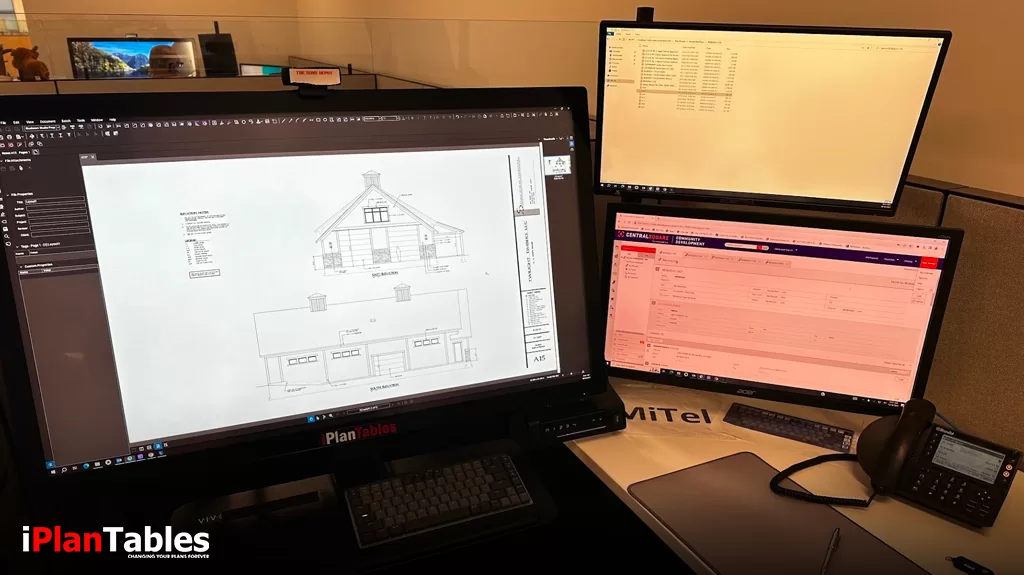
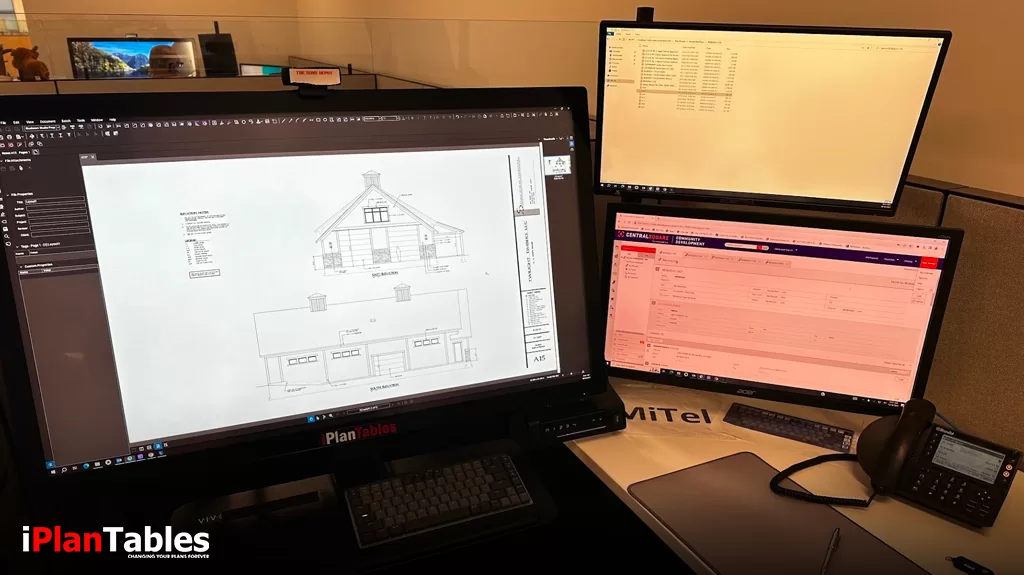
iPlanTables Table with Touch Screen: Boost Efficiency and Accuracy
Outdated hardware and software can stall a business’s growth and progress (Business News Daily). By incorporating the best interactive digital displays into your workspace, you can significantly improve efficiency and accuracy. These advanced workstations offer multi-touch technology, which allows for quick navigation and manipulation of designs and plans.
A quality workspace design leads to a less stressful and more productive atmosphere (Forbes). With an iPlanTables large touchscreen monitor, you get a modern, sleek design that is not only aesthetically pleasing but also ergonomically sound. You can adjust the height and angle of the workstation to suit your needs, ensuring optimal comfort while working.
Foster Better Collaboration
Touch screen monitors are perfect for fostering better collaboration between team members. The large touch display monitor allows multiple users to view and interact with the same content simultaneously. This feature is incredibly beneficial when reviewing plans or discussing changes with the team.
The iPlanTables Touch Screen Table Advantage
An iPlanTables touchscreen table works with any existing Windows-based software you currently use, or plan to implement in the future. For example, for software that provides advanced annotation tools, you will see those annotations on a large 55-inch 4k touch screen monitors with extreme clarity.This is ideal for building code officials and plan reviewers. See your marked up drawings directly on the screen, saving time and reducing the risk of miscommunication.
An iPlanTables touch screen table is compatible with any Windows-based software programs commonly used in the industry. This compatibility ensures seamless integration into your existing workflow.
Real-Life Transformations
Many industry professionals have already seen the transformative power of iPlanTables touchscreen tables into their workflow. John, a building code official, shares, “Since switching to the iPlanTables workstation, my productivity has improved significantly. I can review and annotate plans more efficiently, and the multi-touch technology is a game-changer.”


Conclusion: Embrace the Future of Workspace Technology
In conclusion, iPlanTables touchscreen tables are the ideal solution for building code officials and plan reviewers. They not only streamline the review and inspection process but also enhance collaboration and communication, leading to greater efficiency and productivity.Don’t let outdated workstations hold you back. Embrace the future of workspace technology with iPlanTables touchscreen monitor products today. Visit our website to learn more about how our solutions can transform your workspace and boost your productivity.
Follow us on Facebook

