
The evolution of display technology has significantly transformed professional workspaces. One of the most impactful innovations in recent years has been the adoption of the ultra wide monitor, which has redefined digital workstations by offering expanded screen space, enhanced ergonomics, and improved workflow efficiency. These high-resolution displays allow users to manage multiple applications simultaneously without the interruptions caused by bezels in traditional single-monitor setups.
iPlanTables effectively utilizes large touchscreen displays by incorporating them into specialized workstations. These workstations are designed to support professionals who work with large-format documents, engage in complex data analysis, and manage creative workflows. They provide a seamless and immersive experience that enhances both productivity and comfort. By combining one expansive central screen with multiple side displays, iPlanTables enhances workspace efficiency while resolving common issues like screen misalignment and inconsistent color calibration.
The Role of the Ultra Wide Monitor in Professional Environments
Monitors with a 16:9 aspect ratio provide an optimal balance between screen space and clarity, making them an industry standard for professional workstations. This format offers ample horizontal and vertical space for seamless multitasking, ensuring professionals can efficiently manage large datasets, high-resolution designs, and complex workflows.
16:9 monitors benefit industries such as architecture, engineering, financial analysis, graphic design, and video editing. These displays provide a clear, uninterrupted workspace without the distractions of multi-display setups. Offering expanded viewing angles and high-resolution clarity, they support precision-driven tasks, making them an essential tool for professionals focused on productivity and accuracy.
Productivity Gains with an Ultra Wide Monitor
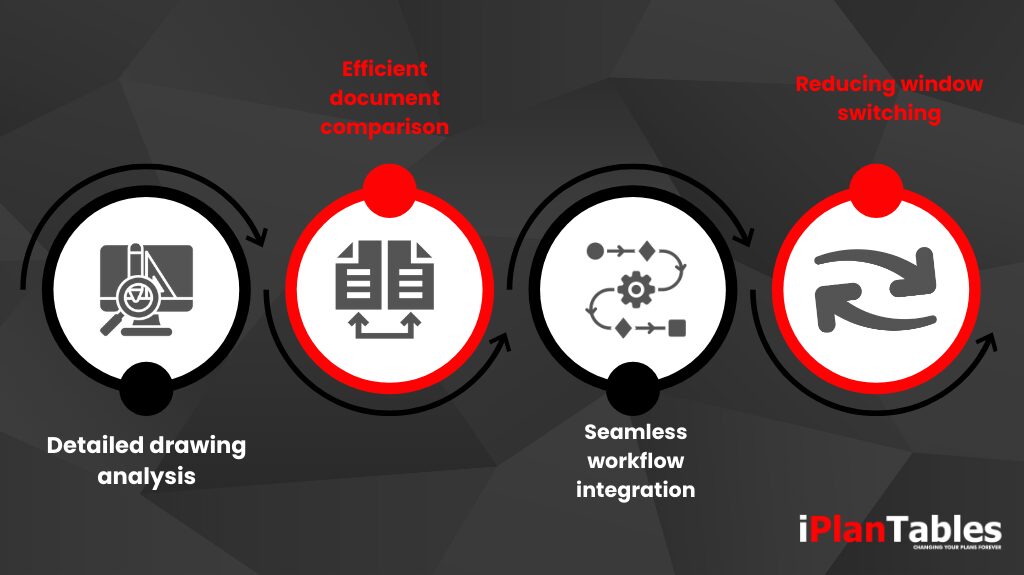
Research consistently shows that more extensive surveillance contributes to significant productivity improvements. According to a study by the University of Utah, professionals using larger displays completed tasks up to 52% faster than those using smaller screens. This improvement is attributed to the ability to keep multiple applications open simultaneously, reducing the time wasted switching between windows.
With large-format touchscreen displays, professionals can work more efficiently by:
- Detailed drawing analysis: Building code officials can zoom into architectural and structural plans for fine-detail inspection, reducing the need for printed drawings.
- Efficient document comparison: Estimators can compare different plan sets or revisions side by side to quickly identify changes and ensure accurate takeoffs.
- Seamless workflow integration: Project teams can work with applications like Bluebeam, Procore, and any Windows-based project management tools simultaneously on one screen, improving speed and coordination.
- Reducing window switching: Professionals in all industries benefit from the seamless multitasking ability.
By integrating large displays into digital workstations, iPlanTables has enabled professionals to streamline their daily operations and maximize efficiency.
Overcoming the Limitations of Traditional Multi-Monitor Setups
In many workplaces, professionals rely on dual or triple-monitor setups with relatively small screens to increase screen space. While this approach does provide some benefits, it introduces several challenges:
- Bezel interference: The gaps between displays create visual interruptions.
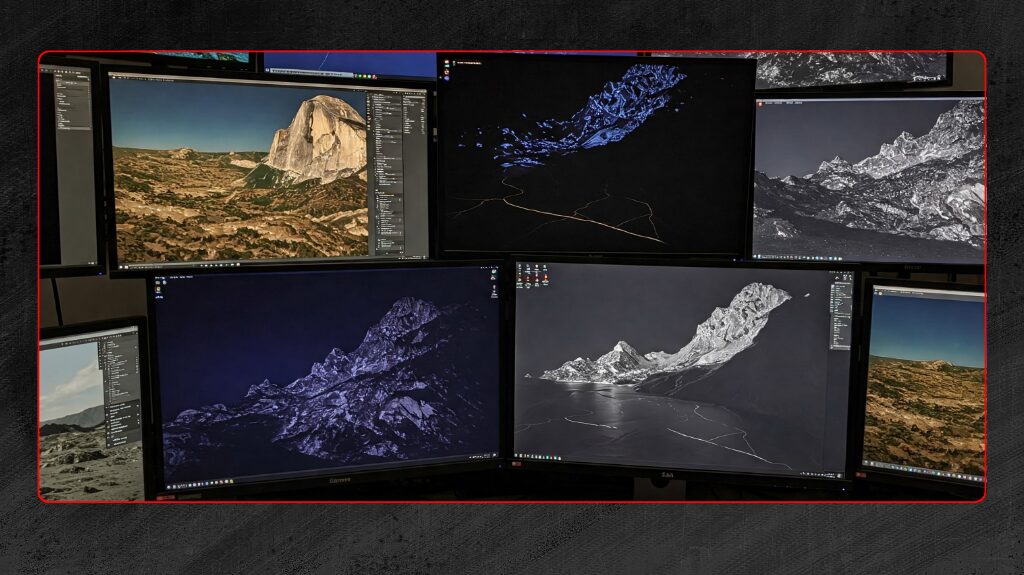
- Color inconsistencies: Varying displays can result in discrepancies when reviewing colored plan markups, utility lines, or heatmaps, potentially leading to misinterpretation during plan review or coordination.
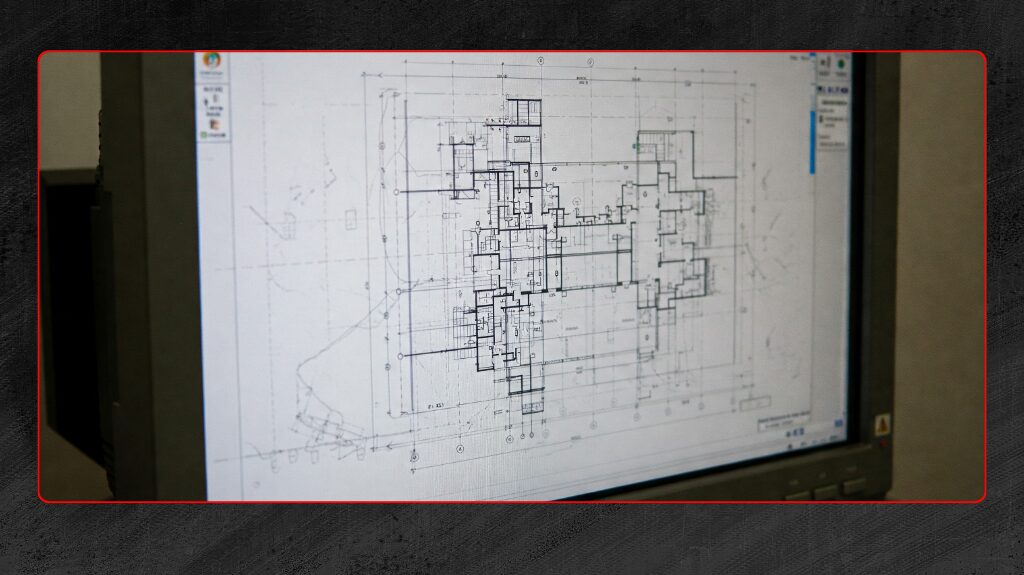
- Hardware complexity: Managing multiple screens requires more cables, ports, and power consumption.
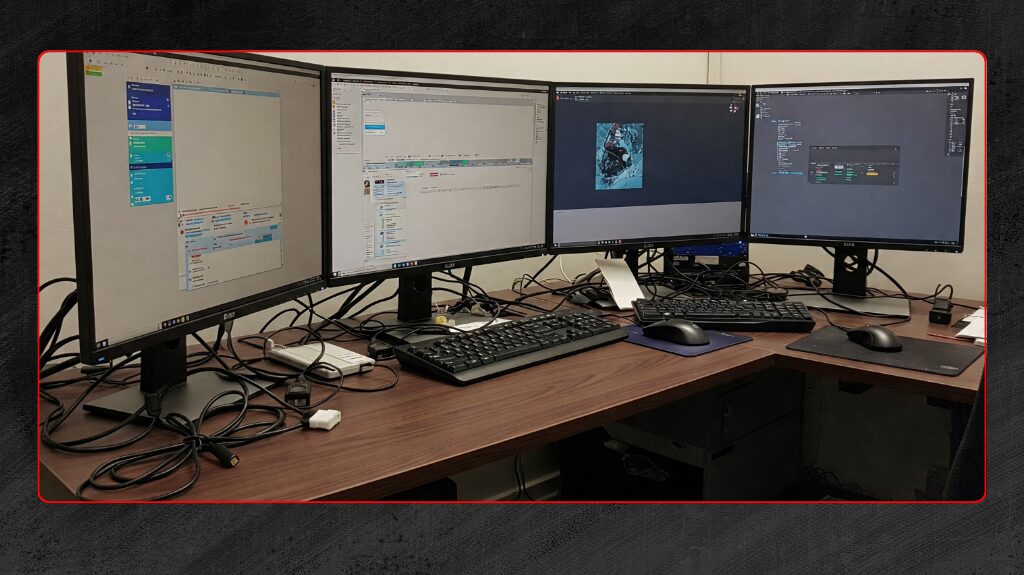
- Misalignment issues: Even small misalignments between screens can disrupt workflow.
iPlanTables workstations eliminate these drawbacks by integrating high-resolution, large-format screens, offering a continuous and uniform display. This setup provides a seamless experience, particularly beneficial for professionals working with large-scale blueprints, spreadsheets, and multimedia projects.
iPlanTables: Optimizing Digital Workstations with Large Format Monitors

As a leader in advanced digital workstation solutions, iPlanTables recognized the importance of large-format touchscreens in modern professional environments. By integrating these displays into their workstations, iPlanTables provides a solution that caters to professionals in plan review, building code, engineering, and educational institutions.
Our specialized workstations offer:
- Height-adjustable configurations: Users can customize the screen height and angle for improved comfort, reducing strain during extended review or markup sessions.
- Optimized software integration: Supporting industry-specific applications such as Bluebeam, Procore and PlanGrid.
- Improved workspace organization: Reducing clutter by eliminating the need for multiple screens.
These workstations allow professionals to work faster, more comfortably, and with greater precision, making them a valuable investment for high-performance workplaces.
The Future of Large-Format Displays in Professional Workspaces
Adopting broad-format screens in professional environments is expected to grow as technology advances. Future innovations may include:
- Higher resolutions (such as an 8K large-format display) for sharper detail.
- Advanced color calibration for even more accurate visual work.
- Enhanced refresh rates for smoother motion in video and animation projects.
- Clever AI-driven optimizations that automatically adjust display settings for different tasks.
As these innovations emerge, iPlanTables is committed to staying ahead of the curve by continuously integrating cutting-edge technology into its digital workstations.
Integrating large-format touchscreen displays into digital workstations transformed how professionals interact with their digital workspaces. These displays became essential tools in high-performance industries by providing expansive screen real estate, improved productivity, and ergonomic benefits.
iPlanTables leveraged this technology to develop specialized workstations that address the needs of professionals handling large-scale projects, extensive data analysis, and creative workflows. Their solutions overcome the limitations of traditional multi-display setups, offering a streamlined, immersive, and efficient working environment.
With ongoing advancements in display technology, the role of a widescreen display in professional settings will only grow. By investing in the right workstation solutions, professionals can enhance their productivity, improve work quality, and experience a more comfortable and efficient workflow.
Follow us on Facebook to stay updated

