
In today’s fast-paced and technology-driven world, ergonomics is crucial in productivity and well-being, especially for professionals working with wide-format plans and complex documents. While many overlook the importance of finding the best desk height for their needs, doing so can lead to enhanced comfort, increased productivity, and even improved health. Whether you’re an architect, contractor, or project manager, adjusting your workstation to the optimal level can make all the difference.
Why the Best Desk Height Matters: Understanding the Impact on Productivity and Comfort
Workspace ergonomics is not just a matter of preference; it’s a key factor in ensuring you can work comfortably for long hours without experiencing physical strain. The right work surface position allows you to keep your body in an ergonomic position, reducing the risk of developing musculoskeletal disorders (MSDs).
Health Benefits of Sit-Stand Desks
Studies have shown that when your work surface is at the right level, you’re more likely to remain focused and energized. This is because an ergonomic workstation setup reduces physical discomfort, which often leads to distractions.
According to a study published in the Journal of Occupational and Environmental Medicine, ergonomically optimized workstations can improve productivity by up to 17.5% and reduce errors by 32%.
Preventing Strain
An improper workstation setup can cause repetitive stress injuries like carpal tunnel syndrome or neck and back pain. With an ergonomically positioned work surface, your hands and arms rest in a more natural position, which reduces the risk of these conditions.
According to the CDC, musculoskeletal disorders account for approximately 33% of workplace injuries, many of which can be prevented through proper ergonomic adjustments.
Enhancing Collaboration
For professionals working in teams, the work surface level also influences how easily they collaborate. Adjustable workstations, like those offered by iPlanTables, allow you to customize the working level for easy interaction with colleagues without straining your neck or back.
The Best Desk Height for Different Professions: Tailoring Workstations to Your Needs
The ideal working position can vary based on your work type. For instance, someone reviewing large architectural plans will have different surface-level requirements than a project manager who spends most of their time on a computer.
Architects and Engineers

Professionals working with large-format plans (30×42 sheets) need work surfaces to see the full drawing without straining their necks or eyes. An adjustable work surface is ideal for these professions, allowing them to alternate between sitting and standing to reduce strain.
Project Managers and Contractors
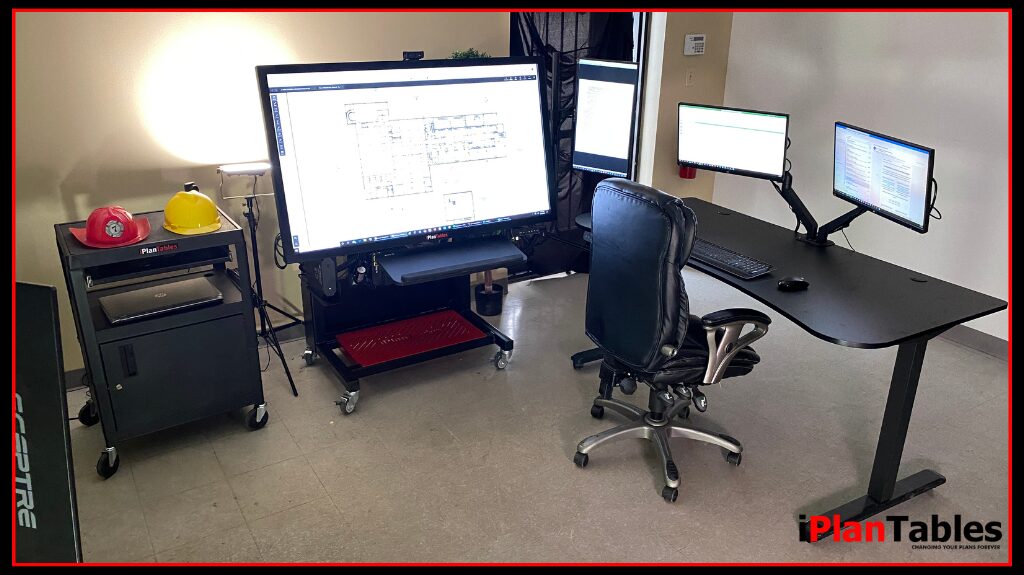
Project managers who juggle multiple tasks at once will benefit from a workstation that allows them to view multiple monitors easily. An iPlanTables workstation with adjustable elevation can also accommodate up to five monitors, providing enough space to simultaneously review plans, emails, and project timelines.
Customizable Work Surface Levels
With customizable options, iPlanTables allows you to tailor your workstation to fit your profession perfectly. Whether you need a standing or a workstation that can accommodate multiple screens, iPlanTables provides the flexibility you need.
Ergonomics and Health: How Workstation Elevation Can Improve Your Health
The correct work surface level does more than just improve comfort—it can also help improve your overall health. Sitting for long periods can lead to poor posture, back pain, neck stiffness, and even poor circulation. You can alleviate some of these issues by alternating between sitting and standing.
Health Benefits of Sit-Stand Desks
Research supports the health benefits of sit-stand workstations, particularly for people who spend long hours at their workstations. Standing up intermittently can help reduce the risks associated with prolonged sitting, such as obesity, heart disease, and back pain.
A 12-month study by the British Journal of Sports Medicine found that alternating between sitting and standing every 30 minutes reduced fatigue levels by 33% and boosted mental alertness.
Ergonomic Work Area Setup
The best work surface elevation ensures you maintain a neutral spine position. Your elbows should be at a 90-degree angle when typing, and your screen should be at eye level to avoid neck strain. iPlanTables adjustable workstations can be set at the optimal level for each individual.
The Role of Multiple Monitors in Choosing the Optimal Workstation Surface Level
Having multiple monitors can significantly enhance your productivity. However, you must adjust your workstation level to accommodate the additional screens.
Desk Height for Multiple Monitors
When using multiple monitors, it’s crucial to position each screen at the correct height and angle to avoid neck and eye strain. iPlanTables adjustable workstations allow users to set up multiple monitors in a way that minimizes discomfort.
Adjustable Workstations: The Key to Achieving the Best Desk Height
Professionals increasingly rely on adjustable desks in modern work environments, especially those requiring flexibility in their work setup. iPlanTables adjustable workstations make switching between sitting and standing positions easy, helping professionals maintain comfort and productivity throughout the day.
Customizing Your Desk Height
Whether working with one screen or multiple, iPlanTables provides customization options to suit your needs. The versatility of these tables allows professionals to adjust the level to their preferred height quickly.
The iPlanTables Advantage: Custom-Built Workstations with Optimal Desk Height
Regarding professional workstations, iPlanTables stands out for its purpose-built solutions tailored to professionals. We at iPlanTables design the workstations with ergonomics and productivity in mind, ensuring the desk height is perfect for those with large-format plans.
Features of iPlanTables Workstations
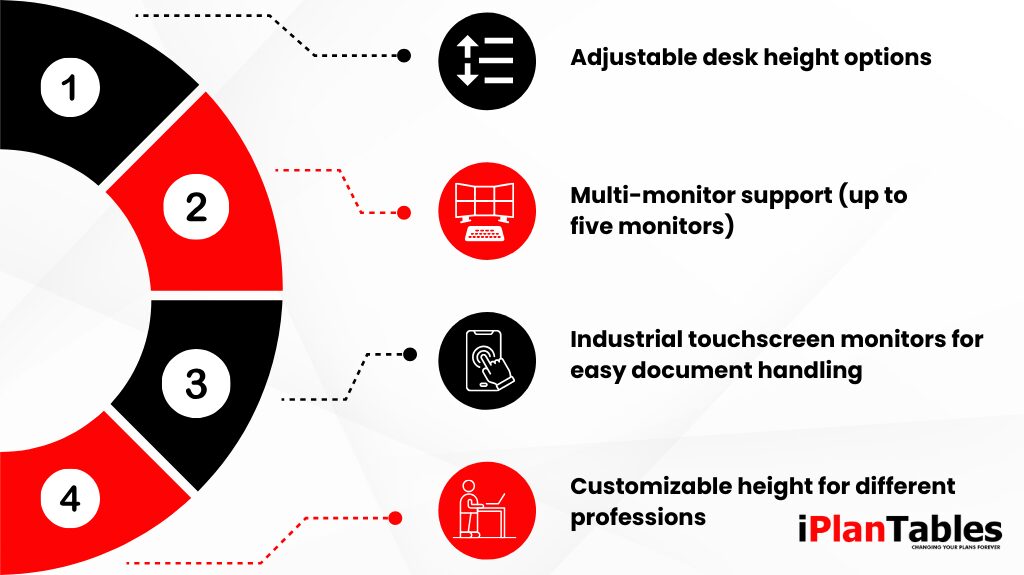
- Adjustable desk height options
- Multi-monitor support (up to five monitors)
- Industrial touchscreen monitors for easy document handling
- Customizable height for different professions
Common Desk Setup Mistakes and How to Avoid Them
Many professionals set their work surface at an improper level without realizing it, leading to discomfort and poor posture. Common mistakes include having the monitor too high or too low, or failing to adjust the chair to the proper sitting posture relative to the desk.
How to Correct Desk Height Issues
iPlanTables workstations allow users to adjust the work surface level to fit their needs easily, preventing common mistakes and promoting better health and comfort.
Find Your Perfect Desk with iPlanTables Workstations
Choosing the right workstation setup is crucial for improving comfort, productivity, and health. With iPlanTables adjustable workstations, professionals can customize them to fit their needs, ensuring an ergonomic and efficient workspace. Whether working with wide-format plans or managing multiple tasks, the correct ergonomics can make all the difference.
Explore the range of workstations from iPlanTables today and take the first step toward a more comfortable and productive workday. Schedule a free demo or contact us to see how our workstations can elevate your workflow.
Follow us on Facebook to stay updated.

