
A smart touch screen table delivers more than interactivity, redefining how professionals manage wide-format documents. In construction, architecture, and public planning, teams must move quickly, collaborate in real time, and adapt to constant change. Traditional paper-based systems slow this down. By contrast, touchscreen workstations let users navigate large plans, mark up revisions, and share updates—all from one intuitive digital surface.
Whether in a job trailer, command center, or municipal office, smart digital tables accelerate decision-making while reducing clutter, errors, and delay.
Understand the Purpose of a Smart Touch Screen Table

First, a thoughtful touchscreen table is not a regular touchscreen monitor. It’s a fully integrated workstation designed to help users interact with construction drawings, spreadsheets, site plans, and specifications—all in wide format. Unlike passive screens, these tables support sit-stand functionality, responsive tilt mechanics, multi-user collaboration, and large-scale visual rendering.
More importantly, they support a paperless workflow. As project demands grow and deadlines tighten, teams need tools that reduce friction and allow faster, more intelligent decision-making.
According to McKinsey, construction companies that digitize their workflows can reduce operational costs by up to 20% and speed up decision timelines by more than 30%. That’s the power of working smarter, not harder.
Explore the Impact on Construction and Design Teams

Next, consider how these tables change how field and office teams work. A smart touch screen table lets professionals view, zoom, and annotate wide-format documents in real time. Whether the team is standing in a job trailer or seated in a design meeting, they can instantly access current drawings without sifting through outdated paper blueprints.
For Plan Reviewers
Plan reviewers benefit significantly. Instead of searching for page numbers or juggling sticky notes, they swipe, draw, and compare layers with pinpoint precision. Municipal review departments often experience bottlenecks due to manual review processes. Digital workstations break those barriers.
For Contractors and Estimators
Contractors and estimators use the table to review quantities, measurements, and change orders. Rather than printing new sets for every revision, they open the latest version directly on-screen and mark changes with a stylus or their fingertips. This reduces waste and saves time.
For Architects and Engineers
Architects and engineers gain the ability to toggle between design iterations, make markups, and view models from different angles. With seamless control, they present ideas more clearly during team reviews or client discussions.
See the Difference: From Static Documents to Interactive Workflows
Traditional workflows rely heavily on physical copies. However, iPlanTables workstations support a digital-first mindset. All team members—on-site or remote—can collaborate using the same, up-to-date document.
To illustrate, here’s a side-by-side comparison:
Comparison Table
| Feature | Traditional Paper-Based Setup | iPlanTables Setup |
|---|---|---|
| Manual, location-bound | Instant, centralized | |
| Prone to errors | Synced and tracked | |
| Local only | Remote and real-time | |
| High storage needs | Digital archive | |
| Reprinting and waste | Long-term savings |
By using these digital tables, teams avoid the delays and confusion often caused by misplaced drawings or inconsistent file versions.
Go Beyond Construction: Broader Use Cases for Smart Workstations
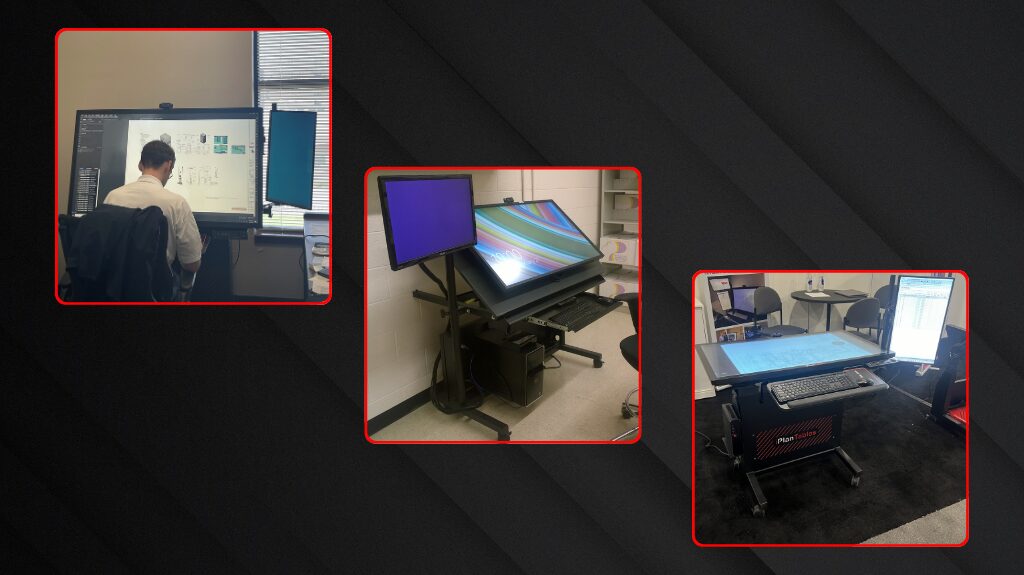
Although construction remains a key sector, the benefits of a iPlanTables workstation extend well beyond building sites. Public agencies, universities, and archival facilities use these tables for complex workflows.
- Municipal Plan Rooms use the table to provide community access to planning documents without printing physical copies.
- Colleges and Universities integrate the technology into architectural and engineering programs, allowing students to engage with real-world project workflows.
- Facility Managers visualize maintenance schedules and infrastructure layouts in a dynamic, editable environment.
As more organizations embrace digital-first operations, these workstations help standardize and streamline how teams work with large-format content.
Discover Why Ergonomics Matters in Digital Workspaces
An innovative workstation must do more than display information. It must support the user physically and functionally. That’s why design features matter.
Every bright touch screen table includes ergonomic tilt, height adjustment, and wheel-based mobility. These features allow the workstation to move between departments, adjust for different user preferences, and support long review sessions without discomfort.
Additionally, these tables:
- Reduce eye and neck strain with optimized viewing angles
- Improve user posture with sit-stand options
- Enable dynamic interaction without the need for external input devices
Because form follows function, smart tables prioritize usability while enabling faster, more focused work.
Align with the Paperless Movement
Embracing digital tools means more than eliminating paper. It reflects a commitment to efficiency, sustainability, and long-term digital resilience.
Using a digital workstation helps organizations align with their paperless goals. According to Statista, global paper consumption in offices has dropped by over 20% in the last decade, driven by cloud computing, digital collaboration tools, and innovative display technologies.
Reducing paper cuts costs and waste and ensures document security, traceability, and ease of access.
Transition from Viewing to Doing: Smart Tables in Action
It makes a smart touch screen table so effective in turning passive viewing into active doing. Users no longer remain limited to viewing files. They zoom, mark, comment, compare, and present—all from the same platform.
This hands-on engagement improves team understanding and shortens feedback cycles. Everyone works with the same version, in the same space, with the same clarity.
From the first draft to final approval, these tables help bridge communication gaps and reduce the guesswork often found in manual workflows.
Final Thoughts: Why Workstation Design Drives Results
Success in any plan-driven field depends on speed, accuracy, and alignment. Our workstation supports all three. By giving professionals a single, intuitive hub for working with wide-format documents, these digital workstations improve how projects move from concept to completion.
The shift to digital interaction isn’t optional across construction, architecture, education, and beyond, but it’s inevitable. And these touch-enabled workstations lead the way.
Empower Your Team with the Right Digital Tools
iPlanTables designs professional-grade digital workstations built for real-world use, not generic monitors. Whether you review, estimate, build, or plan, our workstations help you work smarter, collaborate faster, and reduce costly errors.
Follow us on Facebook to stay updated

