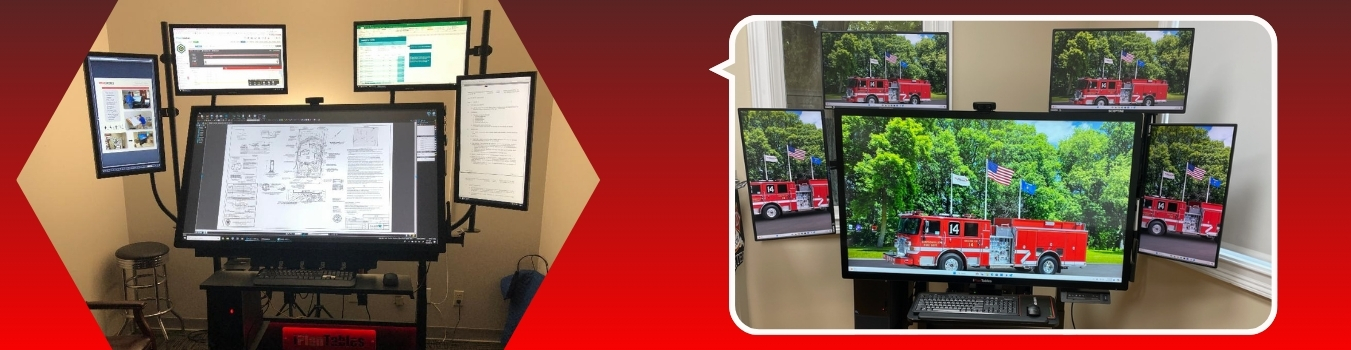For professionals facing constant information overload, having an efficient, well-designed workspace is essential. iPlanTables’ FM Hydra Command Center is thoughtfully engineered with an advanced Multiple Monitor Layout, giving seamless access to multiple data streams and optimizing workflow for maximum productivity. This setup ensures every critical piece of information is visible when needed, helping you manage complex projects without missing a beat.

Combining functionality with innovation, the FM Hydra helps professionals streamline complex workflows and boost efficiency. This blog highlights its key features and advantages—showing why it stands out as a reliable workstation for modern professionals.
How the FM Hydra Multiple Monitor Layout Simplifies Complex Tasks
The FM Hydra Command Center from iPlanTables goes far beyond the traditional single-display or dual-screen setup. Designed with several active screens, it provides an efficient configuration for handling multiple tasks simultaneously. Whether you’re a facility manager working with intricate plans or a professional juggling diverse responsibilities, FM Hydra simplifies multitasking and keeps information organized.
With up to five displays, including a central wide-format touchscreen and rotating side screens, the FM Hydra keeps all critical information visible at a glance. This eliminates the need to toggle between applications or minimize windows, giving professionals uninterrupted focus. Its ergonomic design and advanced technology make it an indispensable tool for data-heavy tasks.

By offering a well-organized visual workspace, the FM Hydra reduces mental fatigue and prevents information overload. Professionals gain the ability to focus on decisions rather than rearranging their screen layout—a level of efficiency that is truly transformative.
Overview of the FM Hydra Command Center
At the core of the FM Hydra is the Facility Manager Workstation, integrating seamlessly with additional displays for an optimized workflow. The primary screen can be a 65”, 55“, 49” or 43” 4K wide-format touchscreen, providing a clear and detailed view of complex information. Four 24-inch rotating side panels switch between portrait and landscape modes, accommodating varied tasks and user preferences.
This workstation represents one of the best display setups for professionals managing complex workflows. Touchscreen technology combined with additional screens creates a true multi-display environment that supports both detail-oriented and big-picture tasks.
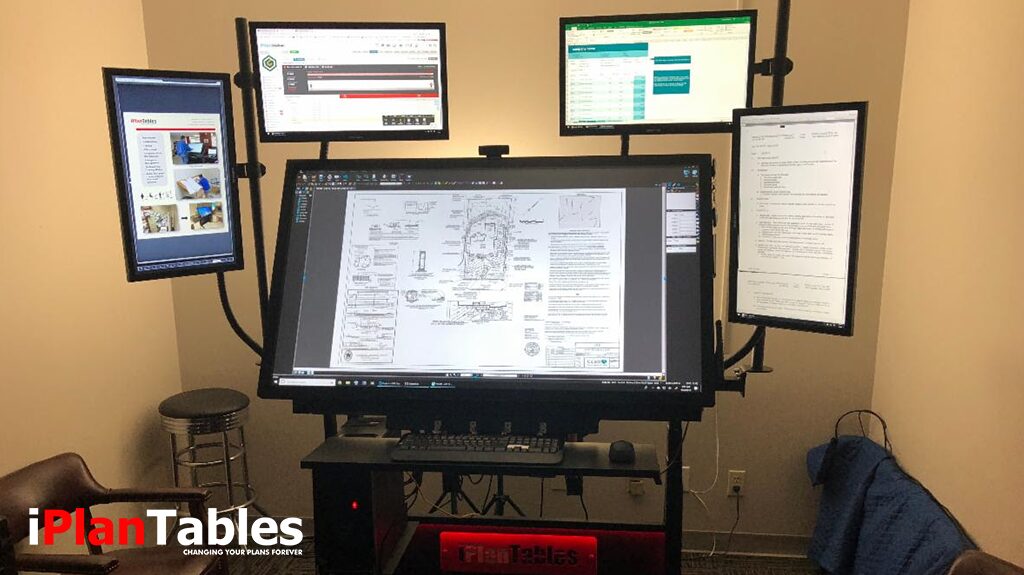
Imagine having your main project open on the large touchscreen while keeping email, project specifications, codes, and your calendar visible on the side displays. Other programs—such as messaging platforms or research browsers—can remain open and visible, further streamlining operations.
This iPlanTables setup ensures all necessary information is at your fingertips, helping you maintain momentum even during the busiest workdays.
Key Features of the FM Hydra Multi-Screen Setup
The FM Hydra’s five-screen configuration is built for professionals who need several active screens for their work. Users can view and manage different data streams simultaneously, eliminating the constant need to switch between tabs or applications. This means less time wasted navigating and more time focused on productive work.
The primary 4K touchscreen delivers a crisp, vibrant visual experience—ideal for visualizing complex data, blueprints, or detailed plans. The rotating side panels add flexibility, enabling professionals to tailor their workspace to specific needs. This adaptability makes it an excellent option for those seeking a multi-display setup to streamline workflow.
Facility managers can track maintenance schedules while reviewing real-time building data, architects can compare design revisions without toggling between windows, and engineers can monitor performance metrics while referencing technical manuals—all without interrupting their main tasks.
Streamlining Workflows for Complex Information Management
The FM Hydra enables smooth multitasking and effective workflow management. With multiple screens active at once, users can view reference materials, work on projects, and track progress without interruptions. This setup is especially beneficial for facility managers, architects, and engineers handling large-scale projects that demand constant attention to detail.
The five-screen arrangement—featuring a central wide-format touchscreen and four side displays—ensures professionals have the tools they need to manage tasks efficiently. This structured configuration supports a seamless transition between activities, reducing downtime and improving productivity.

Having critical information readily available means less context-switching and fewer mistakes. By reducing the friction of shifting between tasks, the FM Hydra helps professionals maintain peak performance even under demanding conditions.
Technical Specifications of the FM Hydra Workstation
The FM Hydra is built for reliability and smooth performance, featuring an external i7 PC for seamless operation even during heavy workloads. A built-in UPS battery backup and surge protector safeguard your work from unexpected power interruptions.
The articulating keyboard surface adds an ergonomic touch, enabling users to work comfortably for extended periods. The workstation also includes a wireless full-size keyboard and mouse, an HD webcam, and an active stylus—delivering a complete and efficient setup. Every component complements the multi-display environment, ensuring a stable and user-friendly experience.
This thoughtful integration positions the FM Hydra among the most advanced multi-screen solutions available. Its dependable hardware and attention to ergonomic details mean you can rely on it for consistent, high-quality performance.
Custom Options for Tailored Workspaces
The FM Hydra offers several customization options to suit individual preferences and professional requirements. Professionals can use Apple TV or Android Cast to expand connectivity and share screens effortlessly during presentations or meetings. A side table with a USB charging station adds convenience, allowing easy access to essential devices and minimizing clutter.
Accessories like the active stylus and cleaning kit enhance practicality and ease of maintenance. Whether you need a straightforward dual-screen configuration or a fully equipped multi-display setup, the FM Hydra provides flexibility to create a workspace that fits your needs.
These options let professionals scale their workstation according to project demands—whether handling daily operations, coordinating engineering tasks, or managing facility-wide projects.
Why the FM Hydra is an Ideal Choice for Professionals
The FM Hydra Command Center is crafted for professionals who manage complex workflows and large-scale projects. Its multi-screen setup, high-performance technology, and customizable options meet modern workspace demands with ease. From facility managers to engineers, the FM Hydra provides a reliable and efficient solution for intricate tasks.
By investing in the FM Hydra, organizations can reduce wasted time and increase operational efficiency. The carefully designed Multiple Monitor Layout empowers teams to monitor data streams, communicate effectively, and stay ahead of project timelines. This combination of technology and design makes it a practical and future-ready choice for any business.
A Practical Solution with FM Hydra’s Advanced Display Setup
The FM Hydra Command Center’s innovative design and versatile capabilities make it a standout choice for professionals looking to optimize their workspace. Its multi-display setup and advanced features simplify complex tasks, improve productivity, and provide a workspace tailored to users’ needs.
By choosing the FM Hydra, you ensure a well-organized and efficient setup that supports professional goals. This makes the FM Hydra one of the most reliable options for anyone considering the best multi-screen or dual-display systems.
Are you ready to upgrade your workspace with the FM Hydra? Let’s discuss your requirements and find the perfect solution to transform your daily operations.
Follow Us on Facebook