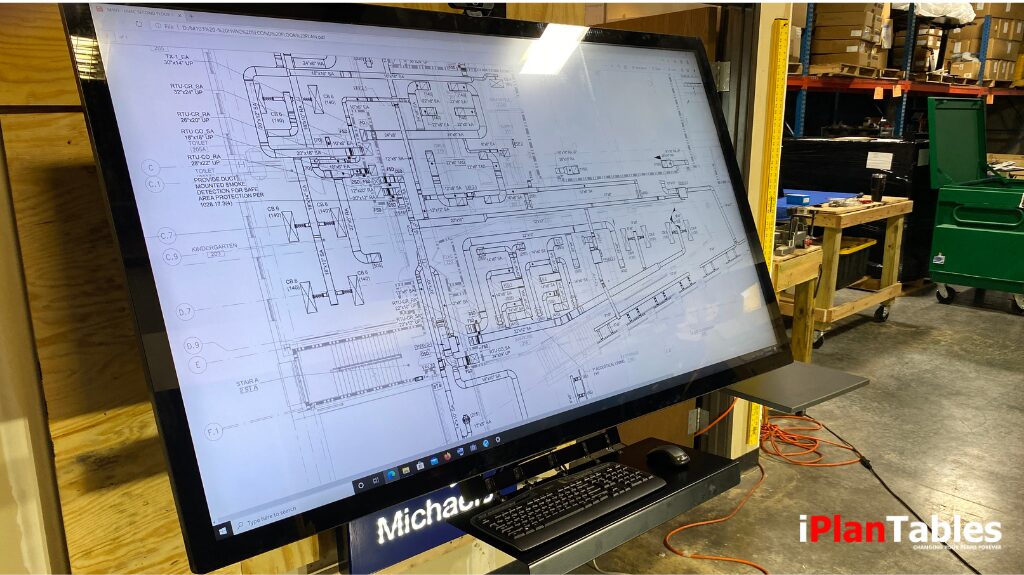
In today’s rapidly evolving construction landscape, a robust construction document management system plays a pivotal role in improving collaboration, productivity, and accountability across teams. The industry’s shift from traditional paper-based processes to digital workflows has accelerated, with stakeholders seeking better ways to view, mark up, and share wide-format plans. This is where iPlanTables touchscreen workstations provide a transformative advantage.
What Is a Construction Document Management System?

A digital plan management platform centralizes all project-related documents—blueprints, specifications, RFIs, submittals, and images—into a secure and accessible format. It allows professionals to streamline document control, reduce miscommunication, and manage plan revisions effectively.
According to McKinsey & Company, large construction projects typically take 20% longer to finish than scheduled and can be up to 80% over budget. One of the major reasons? Document mismanagement. A well-designed document management system significantly reduces delays caused by version control issues, misplaced drawings, or poor visibility into ongoing revisions.
Why Legacy Workflows No Longer Work
Paper-based plan review creates bottlenecks. Large format drawings require physical space, manual handling, and repetitive printing for every change or update. This not only increases cost but also introduces delays in decision-making. When a contractor, architect, and project manager review different versions of the same drawing, errors multiply, and accountability suffers.
Traditional setups also lack the agility required in today’s hybrid work environments. With teams spread across offices, job trailers, and remote locations, physical documents limit real-time collaboration. Digital transformation isn’t just a trend; it’s a necessity to stay competitive.
Construction Document Management System in Action
When integrated with interactive touchscreen workstations like iPlanTables, a project management system becomes more than just cloud storage or file access—it becomes a live, hands-on review experience.
Touchscreen workstations give users the ability to:
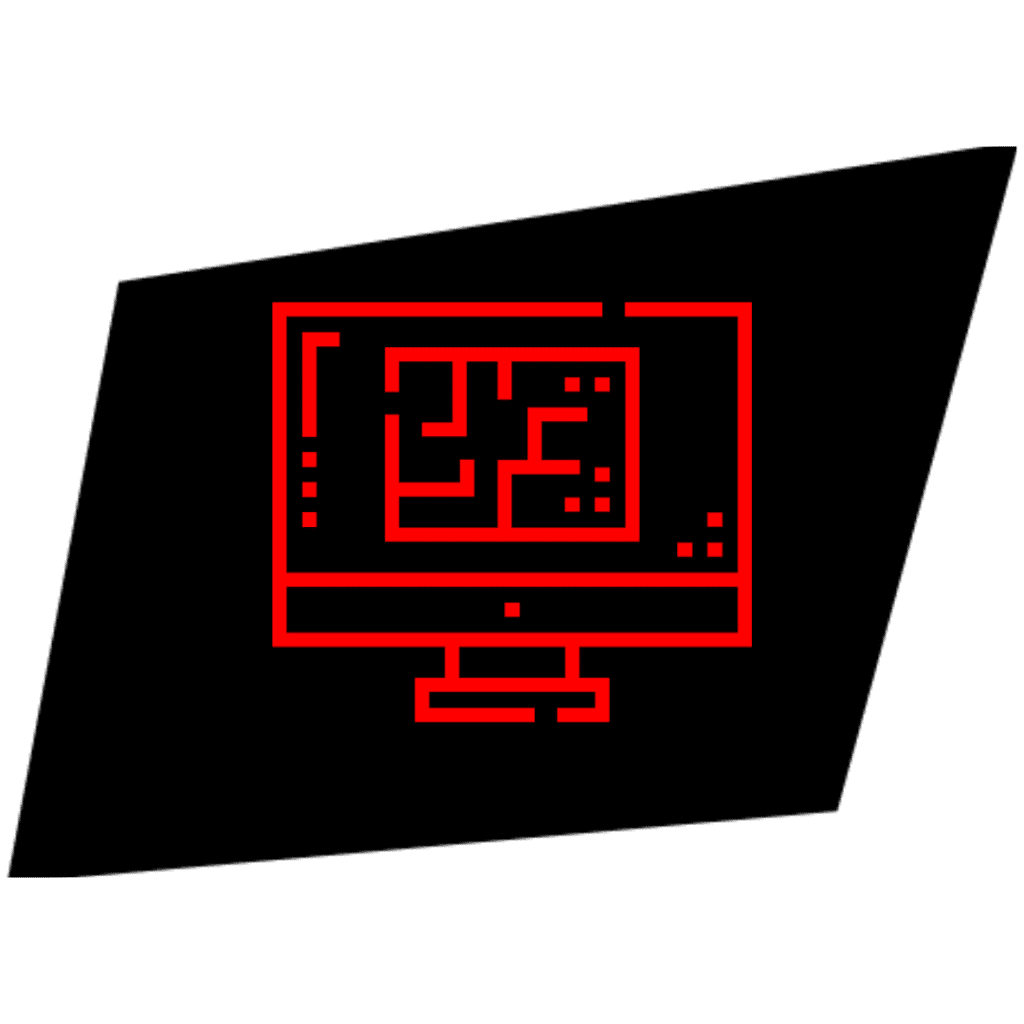
View full-size architectural drawings in native scale

Annotate and mark up documents in real time
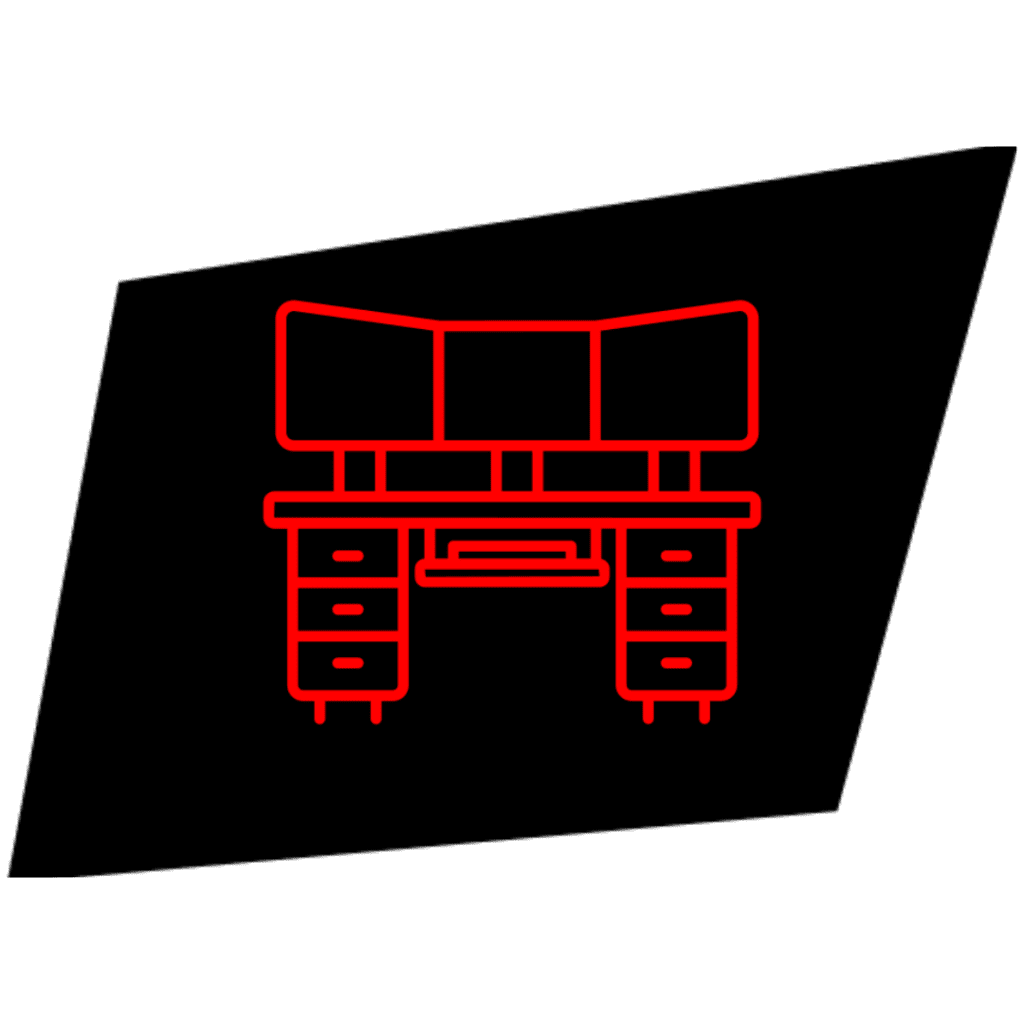
Compare multiple plan versions side-by-side

Conduct virtual collaboration with dispersed teams
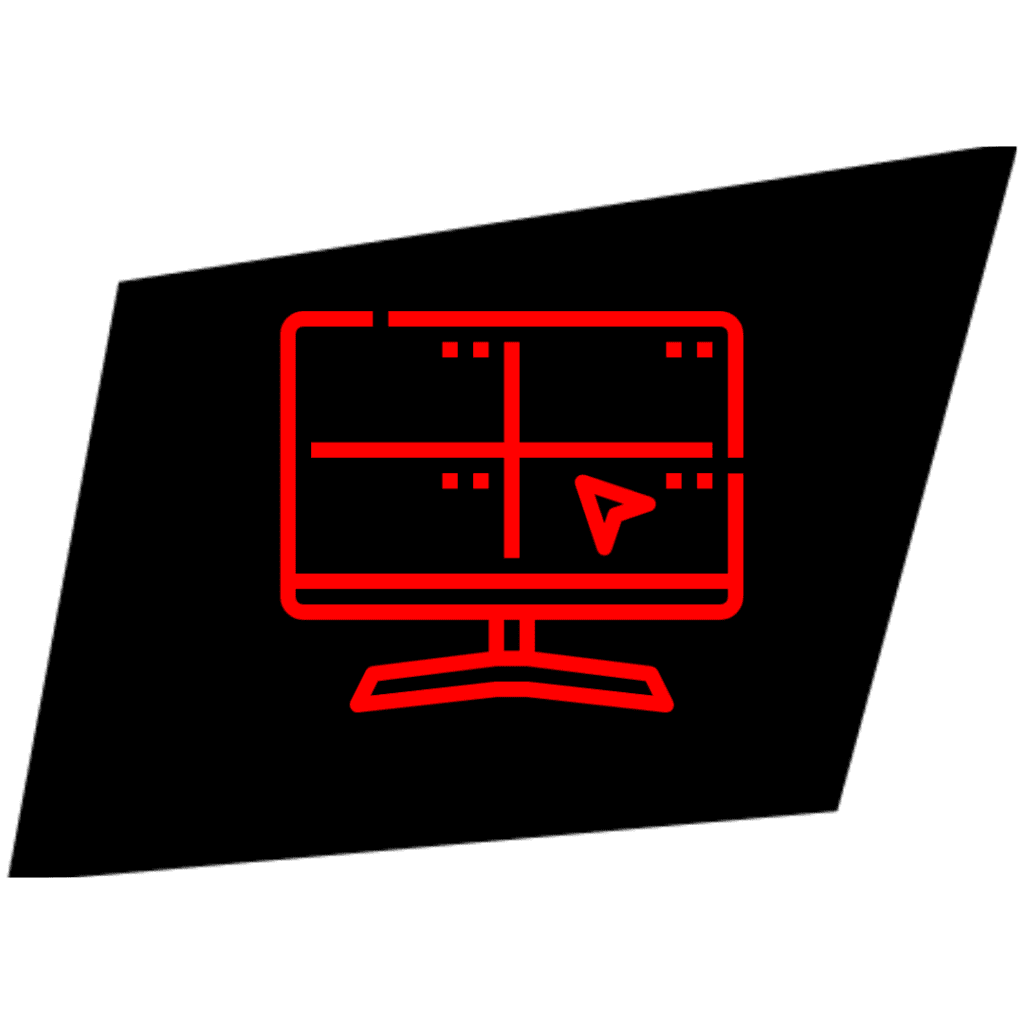
Navigate PDFs, spreadsheets, and GIS overlays seamlessly
This results in faster reviews, fewer reworks, and more informed decision-making.
The iPlanTables Advantage

At iPlanTables, we specialize in digital workstations—not simply monitors. Each of our 10 touchscreen workstation models is purpose-built to support construction professionals managing large-format content.
Whether used in:
- Plan Rooms for project coordination
- Job Trailers for on-site collaboration
- Community Development offices for permit reviews
- University design labs for training
- Or Architect offices for markups and reviews
… our systems improve how teams engage with their documents.
Our touchscreen workstations support various mounting styles—sit-stand electric bases, wall-mounts, fixed desktops—allowing flexible deployment across office and field environments. But beyond hardware, the design promotes a smarter approach to construction document management.
Use Cases Across the Industry

- Architects & Engineers: View detailed schematics, overlay drawings, and compare design iterations.
- Contractors & Estimators: Analyze scope, bid confidently, and avoid costly errors.
- Plan Reviewers & Community Development: Speed up approvals with digital markups and accessible document control.
- Designers & Archivists: Present plans interactively in client meetings and preserve legacy drawings in digital format.
- Educators & Universities: Train the next generation of construction professionals using real-world tech.
How a Construction Document Management System Boosts Collaboration
The World Economic Forum reported that improved communication and collaboration can reduce project costs by up to 15%. A touchscreen-enabled document workflow enhances these benefits by giving teams shared access to a single source of truth. Everyone stays aligned on the same version, eliminating guesswork and minimizing the risk of rework.
Real-time markups allow teams to flag issues, resolve design clashes, and accelerate approvals. In hybrid project setups—where engineers work from the office, site managers from the field, and consultants remotely—touch-enabled document review bridges the gap.
Digital Workflows vs. Paper-Based Systems
| Feature | Paper-Based Workflow | Touchscreen-Based Digital Workflow |
| Plan Access | Limited to office or field file | Available anywhere, anytime |
| Markups | Manual, prone to damage | Digital, saved, and version-controlled |
Revision Tracking | Difficult, disorganized | Automated, timestamped, searchable |
Collaboration | In-person only | Live, remote, or hybrid collaboration |
| Storage | Bulky and degradable | Cloud or server-based, easily searchable |
This comparison underscores the pressing need for digital tools within a modern construction documentation platform.
Integration and Open Platform Compatibility
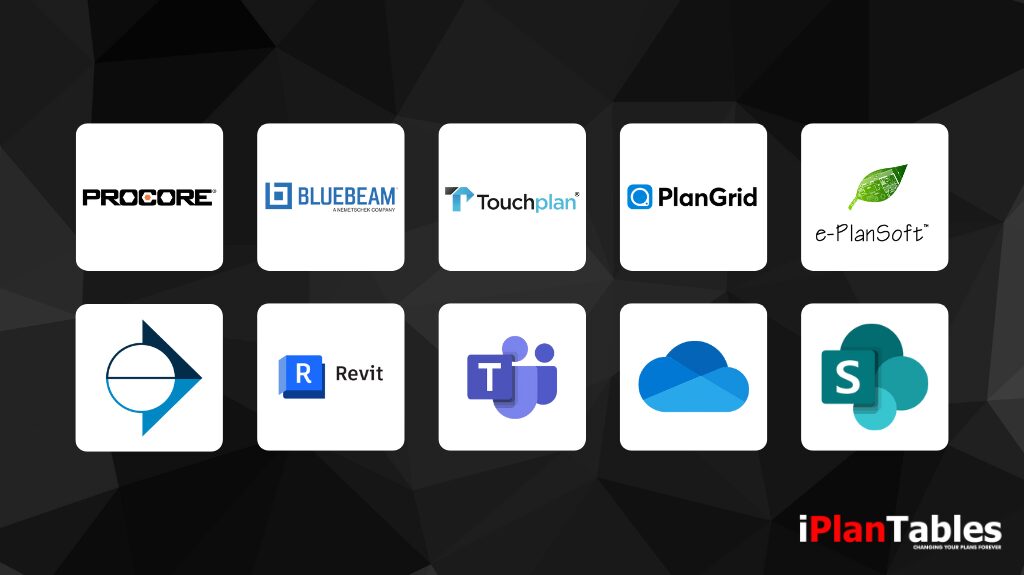
Our workstations aren’t confined to proprietary software. They are compatible with all major Windows-based construction platforms, including:
- Procore
- Bluebeam Revu
- Touchplan
- PlanGrid
- ePlanSoft
- SmartUse
- Revit
- Microsoft Teams
- OneDrive
- SharePoint
This ensures that your document management system remains flexible and aligned with your existing tools.
Environmental and Cost Benefits
Moving to a digital construction documentation platform saves more than time—it saves resources. The EPA estimates that the average office worker uses 10,000 sheets of paper per year. Reducing paper usage in plan reviews directly contributes to environmental conservation and lowers operational costs. Printing large-format drawings repeatedly for every stakeholder and changing orders adds up financially and environmentally.
Real-World Impact
With thousands of workstations across 50 states and 15 countries worldwide, iPlanTables workstations have helped teams reduce plan review time by as much as 50%. Agencies using our setups have reported streamlined approvals, improved transparency, and better engagement from stakeholders.
In a community development setting, touchscreen workstations enable side-by-side comparison of zoning overlays and building codes, saving time and improving public engagement. In the field, contractors use them to visualize updated plans and changes without waiting for printed revisions.
Looking Ahead: The Future of Plan Review
Construction projects will continue to grow more complex and data-heavy. According to FMI’s 2023 Industry Report, digital collaboration tools are now among the top five investments for AEC firms. A touchscreen-driven construction document management system enables professionals to keep pace with this complexity while improving quality control and project delivery.
Rather than adapting software to outdated hardware setups, iPlanTables helps clients adapt their workflows to the digital future, with workstations that mirror the real-world scale and nature of construction plans.
Final Thoughts: It’s Not Just About Monitors
iPlanTables does not sell monitors. We deliver complete touchscreen workstations designed to transform the way construction professionals engage with large-format documents. Our products empower teams to manage their construction document management system workflows more effectively—whether in the office, in the field, or across continents.
As the industry continues to embrace smarter tools, the difference between managing construction documents and mastering them lies in the equipment you choose. Make that choice count.
Follow us on Facebook to stay updated

