
Decision-makers across various industries are continually seeking ways to improve team performance and enhance workplace health. The best dual monitor standing desk is a unique solution that addresses these challenges, offering improved visibility, efficiency, and health benefits. These workstations provide a unified platform for high-resolution document viewing, promote better posture, and facilitate real-time collaboration, particularly in tasks involving construction plans, specifications, and layered technical data.
In environments where accuracy is crucial, static desks and single-screen setups are no longer sufficient. Teams require tools that can adapt as quickly as their priorities shift. The iPlanTables workstation is designed with this adaptability in mind, making it a perfect fit for dynamic work environments.
What Makes the Best Dual Monitor Standing Desk a Strategic Investment
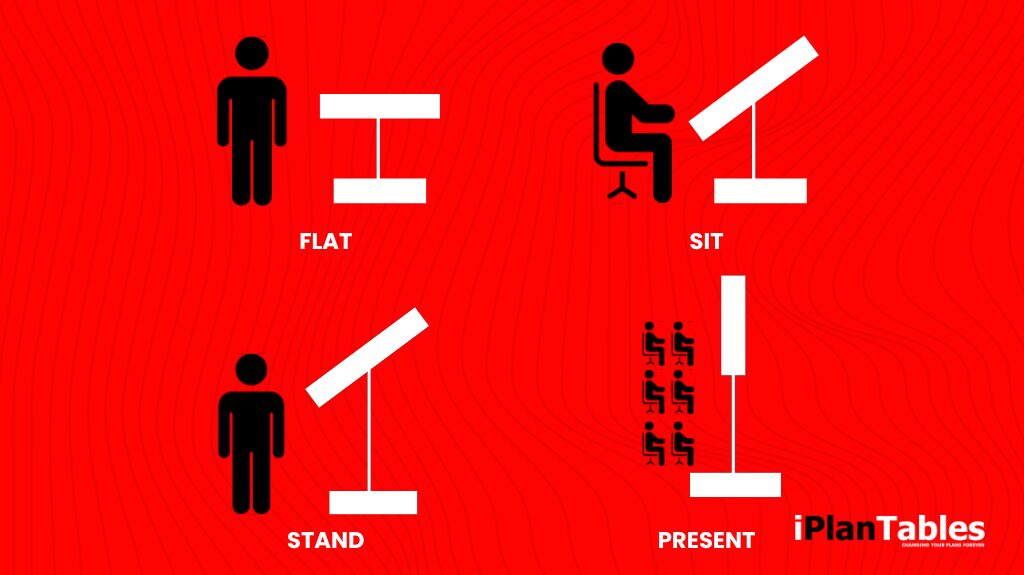
When teams work with large-format digital documents, the limitations of fixed, single-screen workstations quickly become apparent. Professionals often strain to compare layouts, toggle between windows, or review complex markups on crowded displays. Our twin-screen height-adjustable setup solves these pain points by offering space, flexibility, and visual clarity—all in one adaptable workstation.
Users gain more than an ergonomic upgrade. They gain a more innovative, more focused workspace. Instead of relying on two small screens placed side by side, our setup combines a large-format touchscreen display with a high-resolution secondary display.
Our configuration is optimized for performance: the primary touchscreen delivers full interactivity for plan reviews and markups, while the secondary display keeps reference apps or documents visible at all times. The secondary screen can be rotated to portrait or landscape mode, depending on the task, offering flexibility that traditional setups simply don’t provide.
In fact, a study published by the Human Factors and Ergonomics Society found that using two displays increases task performance by up to 42% compared to single-screen workstations. When paired with sit-stand mobility, this advantage becomes even more pronounced.
Who Benefits the Most From the Best Dual Monitor Standing Desk

Organizations that manage technical documents, visual data, and real-time collaboration benefit most from our workstations. That includes:
- Construction Teams managing plan reviews across disciplines
- Design-Build Firms presenting layered CAD and BIM models
- Municipal Departments evaluating planning applications
- Universities and Training Labs teaching digital drawing and estimation tools
- Project Offices facilitating remote collaboration and live markups
In all these settings, advanced workstations from iPlanTables support complex work while promoting healthier postures and sustained engagement.
Design and Usability: Where Form Meets Function
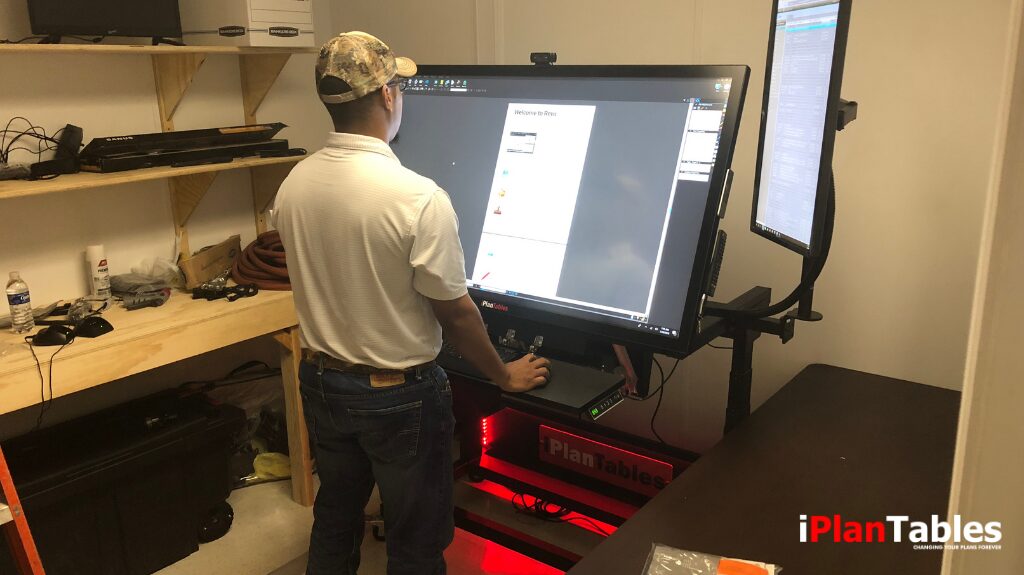
Working in an upright position no longer feels like a trend—it’s a recognized productivity driver. The CDC reports that sit-stand workstations help reduce back and neck discomfort while improving alertness and task completion speed. When an expanded visual setup is added to the mix, users stay engaged longer and complete tasks with fewer distractions.
A well-designed adjustable workstation doesn’t just alternate between sitting and standing—it adapts to the user. Our sit-stand workstations are built to accommodate a wide range of user heights, from shorter to taller individuals, ensuring everyone can find a comfortable working position. This adaptability helps reduce fatigue, encourages healthy circulation, and supports sustained focus throughout the day. It’s an ideal setup for project managers who spend long hours reviewing revisions or switching between applications.
Productivity Gains from Sit-Stand Flexibility
Working in an upright position no longer feels like a trend—it’s a recognized productivity driver. The CDC reports that sit-stand workstations help reduce back and neck discomfort while improving alertness and task completion speed. When an expanded visual setup is added to the mix, users stay engaged longer and complete tasks with fewer distractions.
A well-designed adjustable workstation doesn’t just alternate between sitting and upright use—it adapts to the user. Our sit-stand workstations are built to accommodate a wide range of user heights, from shorter to taller individuals, ensuring everyone can find a comfortable working position. This adaptability helps reduce fatigue, encourages healthy circulation, and supports sustained focus throughout the day. It’s an ideal setup for project managers who spend long hours reviewing revisions or switching between applications.
What to Consider When Choosing a Multi-Screen Workspace
Before making a procurement decision, leaders should identify the technical and functional standards that define an exceptional workstation setup. Not every setup meets the mark.
Here’s what to look for:

Independent Tilt Control – Users need full control of viewing angles for each screen.
Wide-Format Compatibility – Make sure the system supports large drawings, maps, and spreadsheets.


Cable Management – A clean workspace reduces distractions and technical complications.
Durability – The frame should endure regular movement and environmental variation.


Touchscreen Integration – Teams reviewing plans or technical documents benefit from stylus and touch interaction for faster feedback.
Making the right choice up front ensures long-term ROI, not just convenience.
Use Cases That Go Beyond the Office
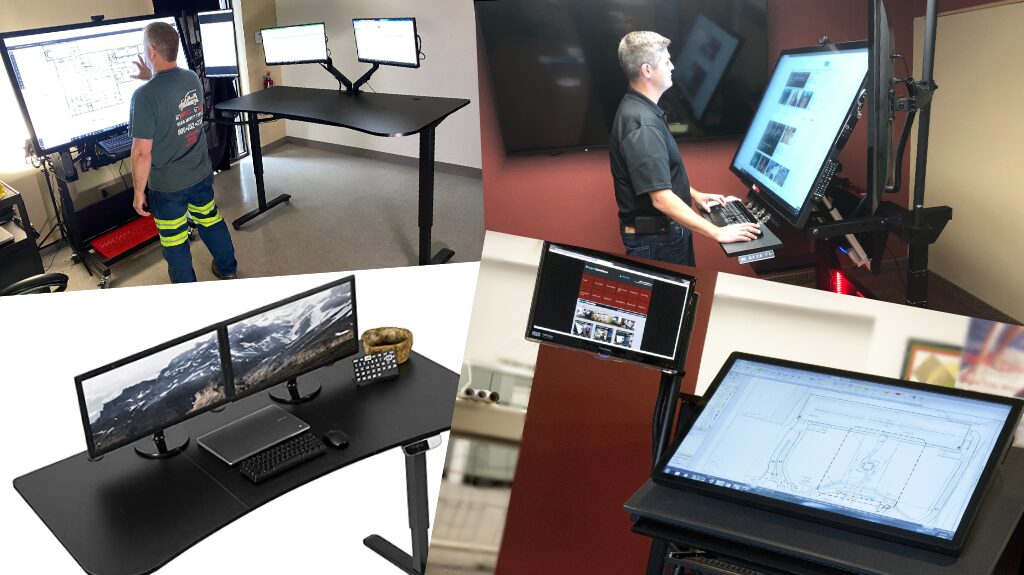
Although our workstations originated in office settings, their impact spans far wider. Project teams working in mobile job site trailers use iPlanTables workstations to review, edit, and share documents during site walks or field inspections. In planning departments, they provide an anchor for digital public hearings, plan reviews, or zoning discussions.
- In higher education, professors and students collaborate on engineering models or construction case studies.
- In government agencies, permit reviewers compare zoning overlays and safety codes side by side on screens.
- In corporate settings, project managers present status reports while referencing issue logs or documents in real time.
Each of these examples illustrates the same principle: better visualization leads to more informed decisions.
Building a Culture of Digital Readiness
A modern workspace doesn’t stop at high-speed internet or cloud access. Physical tools must match the pace and complexity of digital workflows. The iPlanTables workstation acts as a visual anchor—a physical platform that reflects your team’s digital sophistication.
When teams use outdated setups, they slow down innovation. When leaders invest in tools that match the digital pace, they accelerate execution. Simple steps, such as transitioning to smarter workstations, send a clear message: this organization values precision, speed, and readiness.
Driving Adoption Starts with Leadership
Adoption never starts with IT—it starts with leadership. Executives who expect accountability, responsiveness, and agility must also provide tools that enable those outcomes. When a meeting room, design center, or department hub features a fully integrated workstation with displays, the message is clear: we prioritize clarity, alignment, and forward-thinking operations.
The tools you provide influence how teams behave. When people engage with high-functioning workstations, they think and perform at a higher level.
Final Thought: Smarter Workstations for Smarter Decisions
Digital transformation doesn’t stop with software upgrades. It includes the work environment itself. A thoughtfully designed ergonomic workstation creates space for clearer thinking, faster iteration, and more informed decisions. In construction, public planning, education, and corporate strategy, the ability to work smarter—not harder—starts with the tools we use every day.
Choose Tools That Work the Way You Do
At iPlanTables, we design purpose-driven digital workstations that cater to the needs of plan reviewers, estimators, architects, and decision-makers. Our sit-stand solutions integrate with real-world workflows, bringing clarity, comfort, and consistency to every project.

